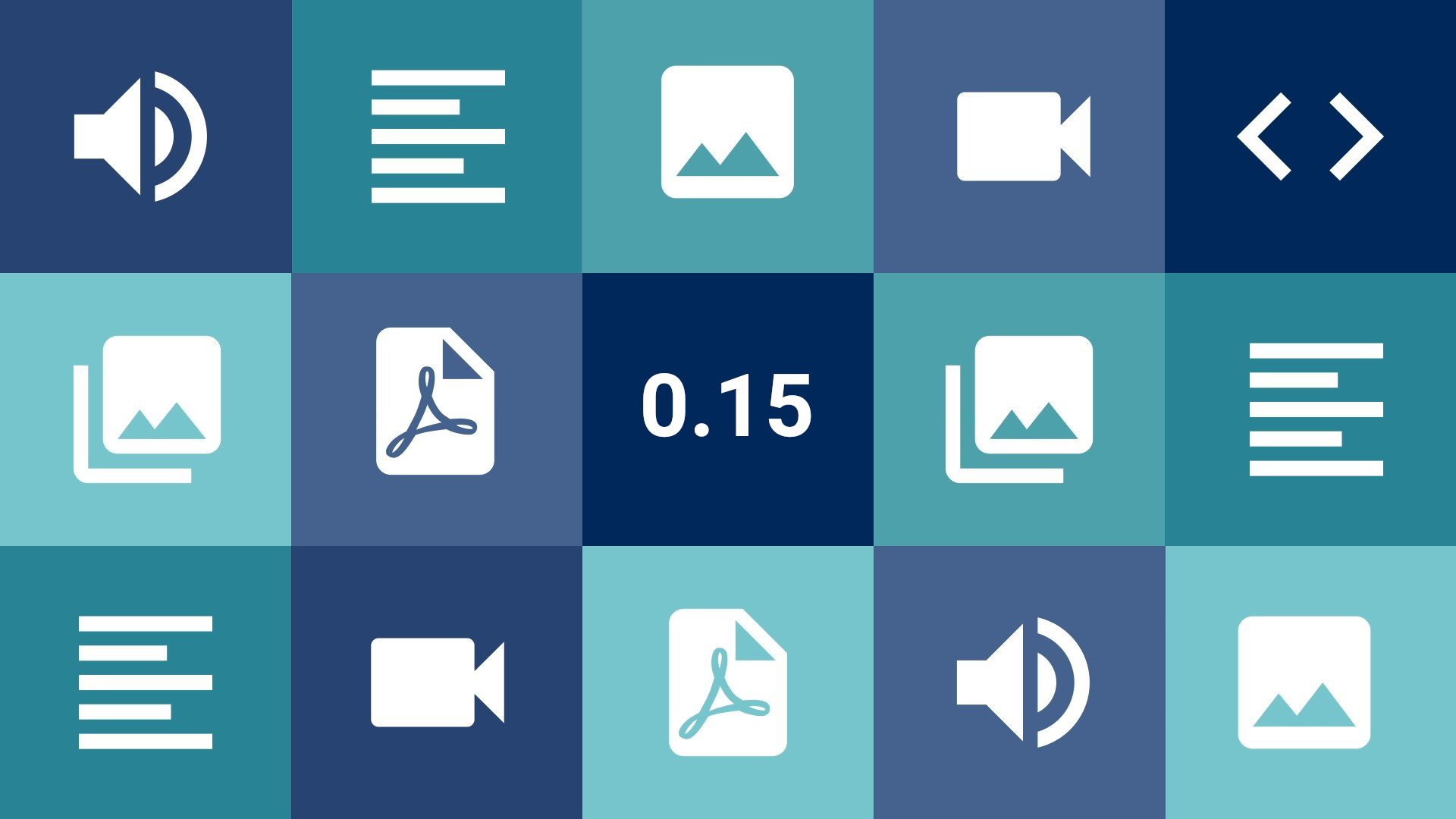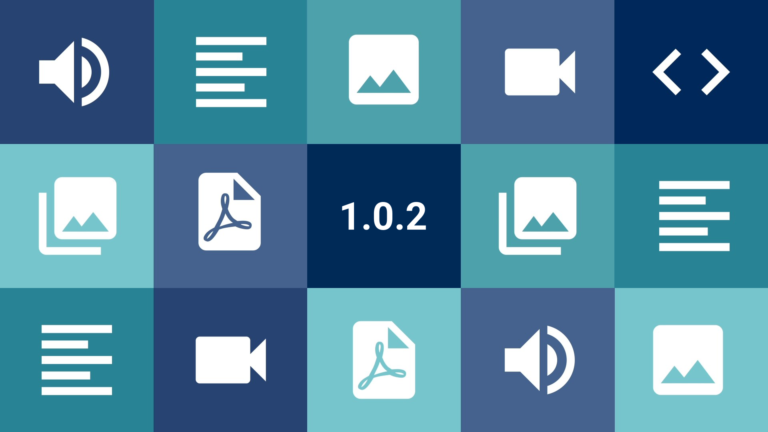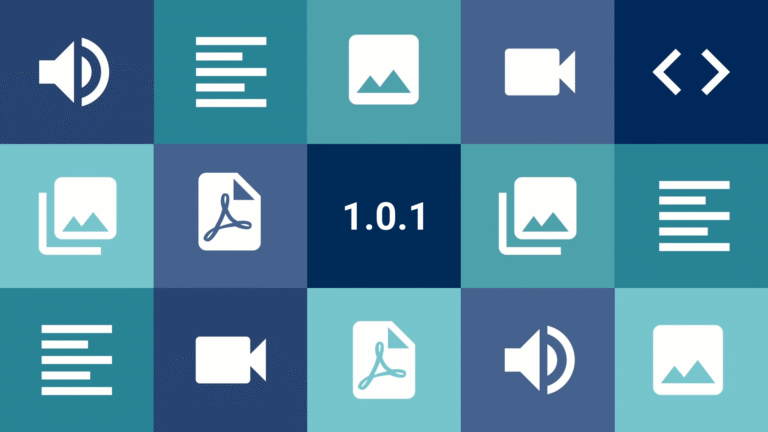After a start of the year full with tests for everything to go smoothly, we finally release version 0.15 of Tainacan plugin, with some of the most important improvements to date.
Conteúdo
New Features
User Roles and Capabilities
So far we have had limited solutions to the issue of user permissions on Tainacan. We knew that this matter would take time and now we are finally delivering our strategy. As of Tainacan 0.15, everything changes with the arrival of new screens dedicated to the management of user roles and the access permissions (capabilities) to each feature of the system. To see in detail how this will work, visit our wiki: https://tainacan.github.io/tainacan-wiki/#/pt-br/users-roles. Here we take an overview:
User Role Edition Screen
User roles are sets of capabilities that can be easily assigned to a user to determine their role in the system. Initially, Tainacan will have already created some functions like Tainacan Administrator, Tainacan Editor and Tainacan Author. But you can both edit and create new roles on a single screen, available through the WordPress Control Panel in the “User Roles” section of Tainacan:
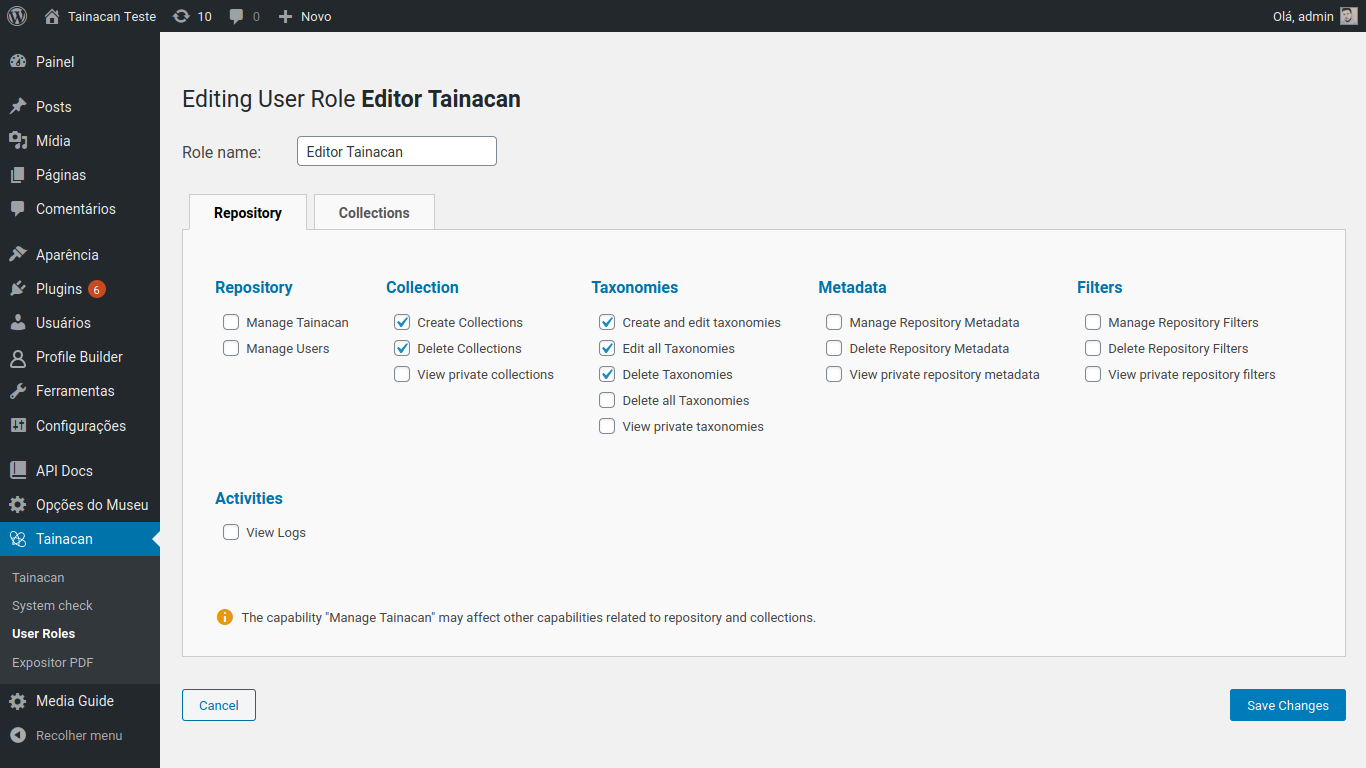
Collection Related Permissions Screen
But you can have finer control over these permissions as well. Suppose you have created a collection that you want to restrict access to even your editors … in this case, you can access the new Collection Related Permissions screen:
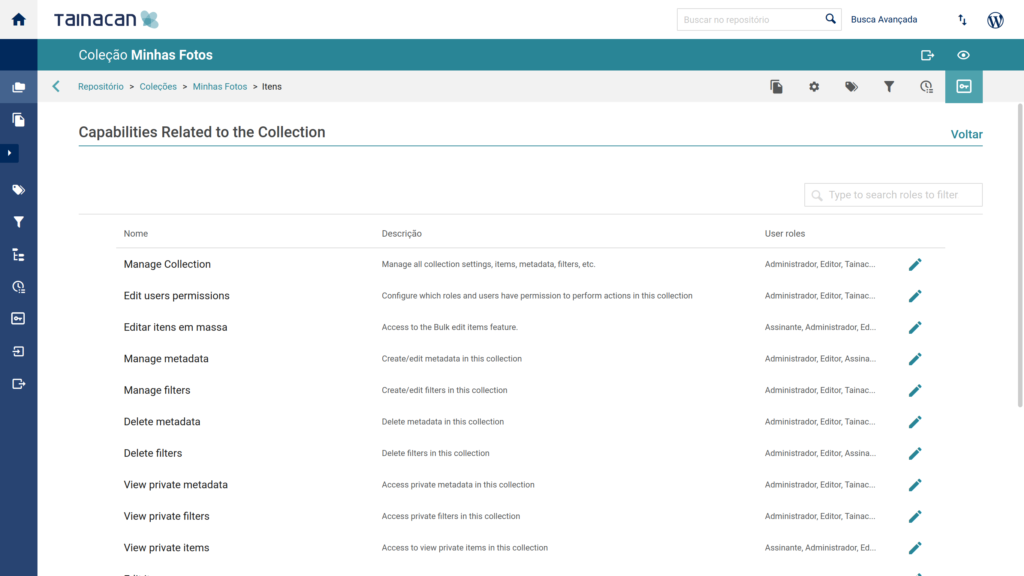
On this screen you can have another view of which user roles are associated in some way with each collection capability and refine exactly the type of access they should have.
Capabilities are a powerful and at the same time complext topic, that shall enhance considerably the safety of your archive management. Follow up more details about it on the Wiki and don’t hesitate to report us any inconsistency via our users list!
Improvements
Bulk Edition as a Background Process
The Bulk Edition is one of the most powerful features of Tainacan, but also one of the most costly for the host servers. Aware that our implementation needed to be reformulated, we changed all the bulk editing functions to background processes, the same strategy used to execute importers and exporters.
In practice this means that when applying a bulk edition, the user will not be waiting for its execution on the screen, it will be added to the Processes queue. While bulk edits are being carried out, the interface can continue to be used, but you must be aware that the applied values may not have been changed on every page you visit.
Better Efficiency on Data Base Requests
This version also brings improvements to the SQL queries, responsible for making queries to the Tainacan database. With this, a noticeable improvement in the search response time should be felt in the list of items.
And more…
- Added information to the log file for bulk edition processes, such as the total number of items processed.
- Display of only valid special fields in the metadata mapping list of the CSV importer.
- Correction of the list order of the Terms Carousel block.
- Improvements in API security, avoiding the display of private metadata and filters for non-logged in users
Get it now!
Version 0.15 of Tainacan is now available. You can download or update it directly from your WordPress dashboard: