Conteúdo
We’re moving towards Beta version with a lot of effort and today we’re pleased to show off one more update with important features. Join us!
What’s New
New Plugin Home Screen
So fa, the first thing one sees when opening Tainacan’s plugin is the collection list. This is about to change with the release of the Plugin’s Home Screen. It offers shortcuts to the main screens at both Repository and Collection levels, besides slots for new features that will arrive soon, such as an activities and executing processes summary.
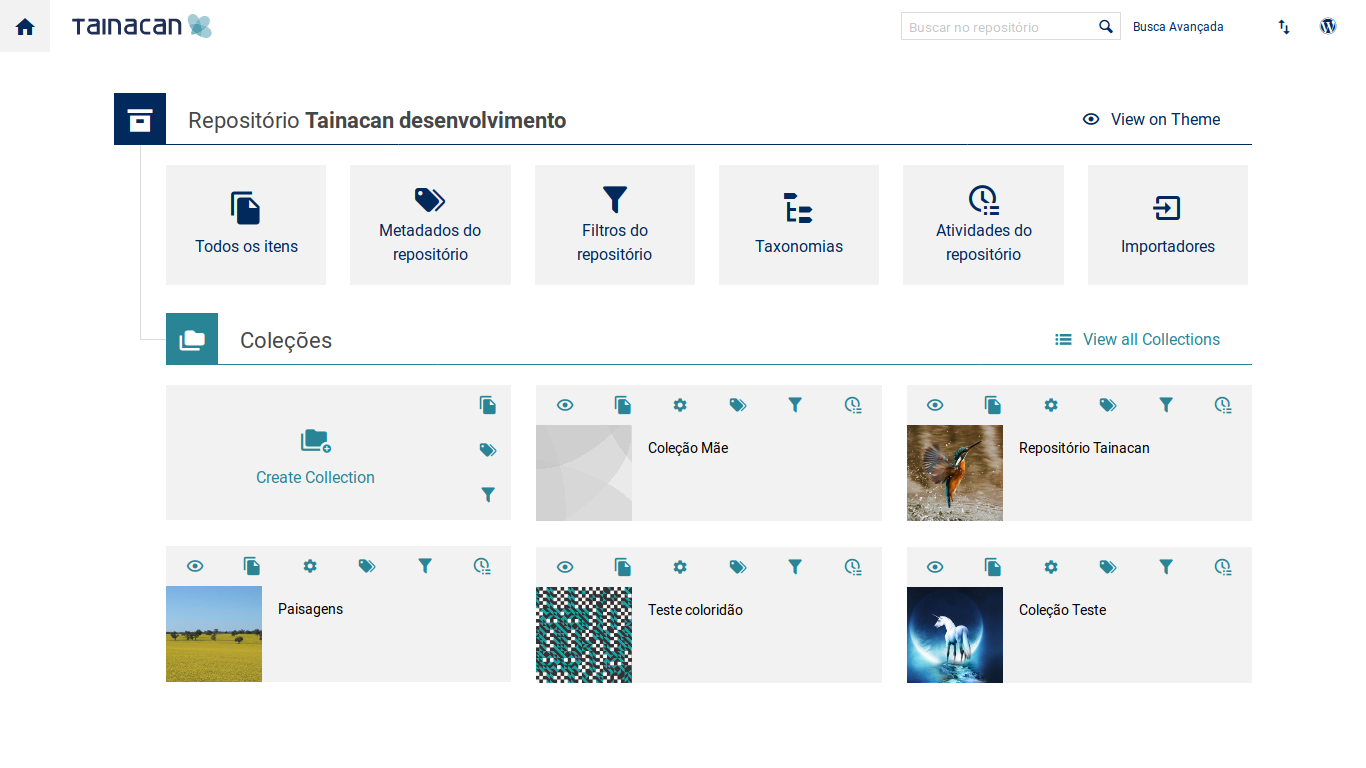
Icon Fonts
Right at the home screen, another novelty can be noticed: the implementation of Tainacan’s official Icon font, created by the project’s design team inspired by Material Design. They are result of effort and study for a better representation of Tainacan’s most relevant paradigms, such as Taxonomies and Metadata.
 Total Items and Facets
Total Items and Facets
Setting up many filters for your collection is an easy task with Tainacan, but the experience of navigating through items using them can get even better. From version 0.6 above, it is available the total items per facet exhibition, which means you can know how many items will answer to your search right before you apply it, considering the current active filter set. The search is also smarter, and will handle showing only filter options that will result in at least one item.
This comes along with a considerable refactoring of our facets endpoint, which now runs up to 50% faster than the previous version.
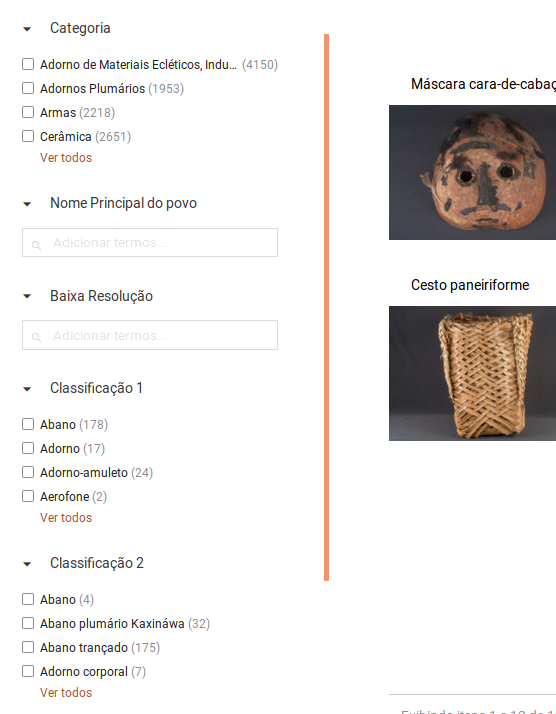
Bulk Add Items
Through importers, it is already possible to send several items to your collection and map then to different types of metadata. But there is a new creation workflow arriving, that can help you even more: Bulk Adding Items.
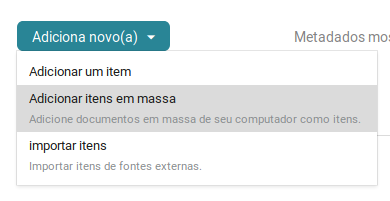
It can be summarized with 2 to 3 steps:
- Uploading documents that will be your items, from your computer. This can be done with a simple drag and drop:
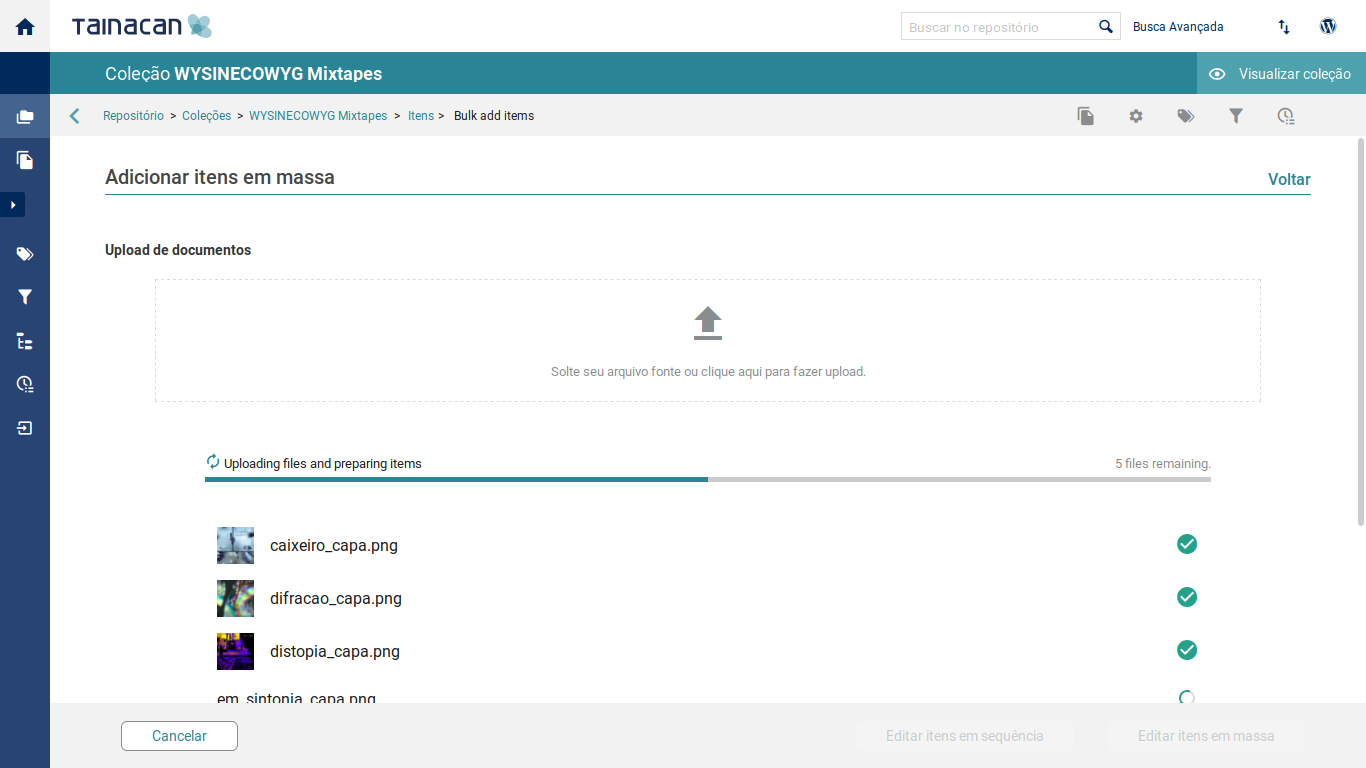
- Set up, having the created items as drafts now, the common metadata among them, which will be bulk edited:
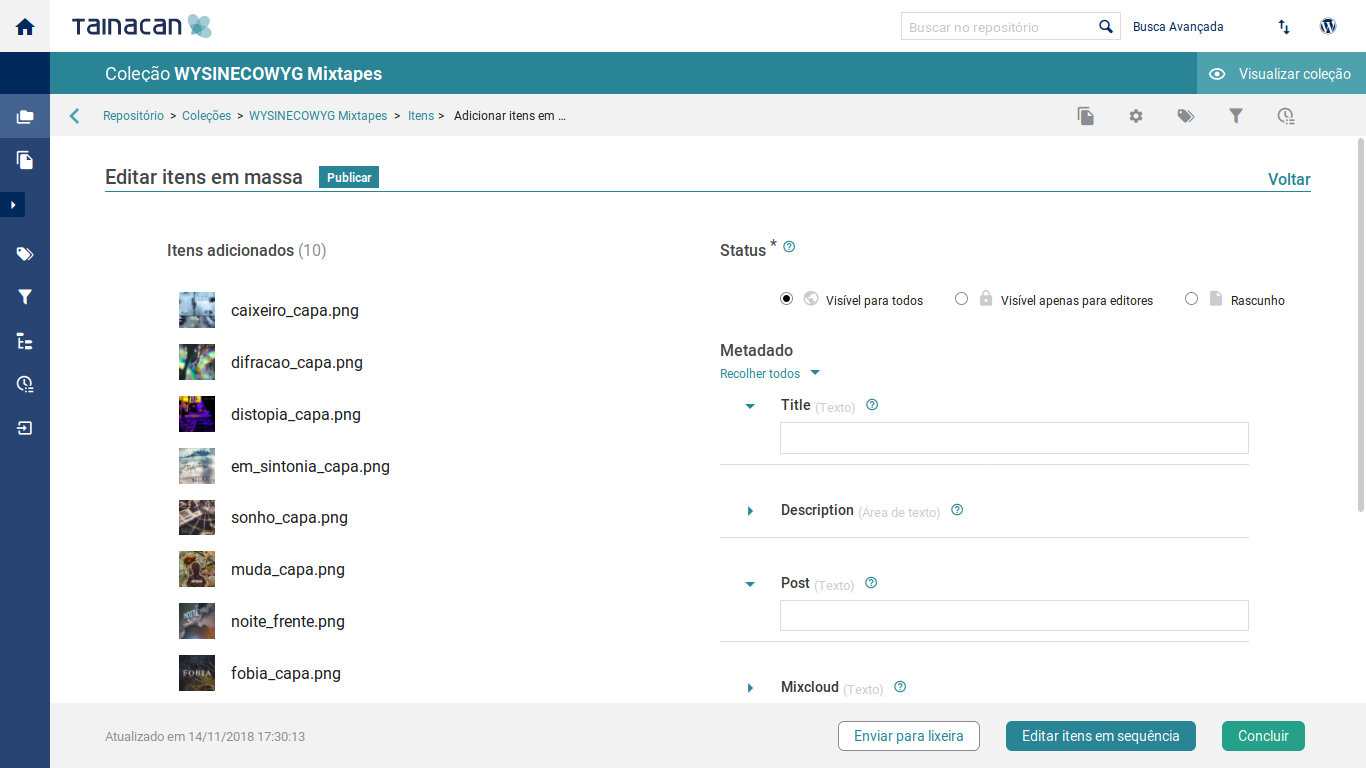
- At last, if you wish, get into a Sequence Edit with the created items, to set up their specific metadata values:
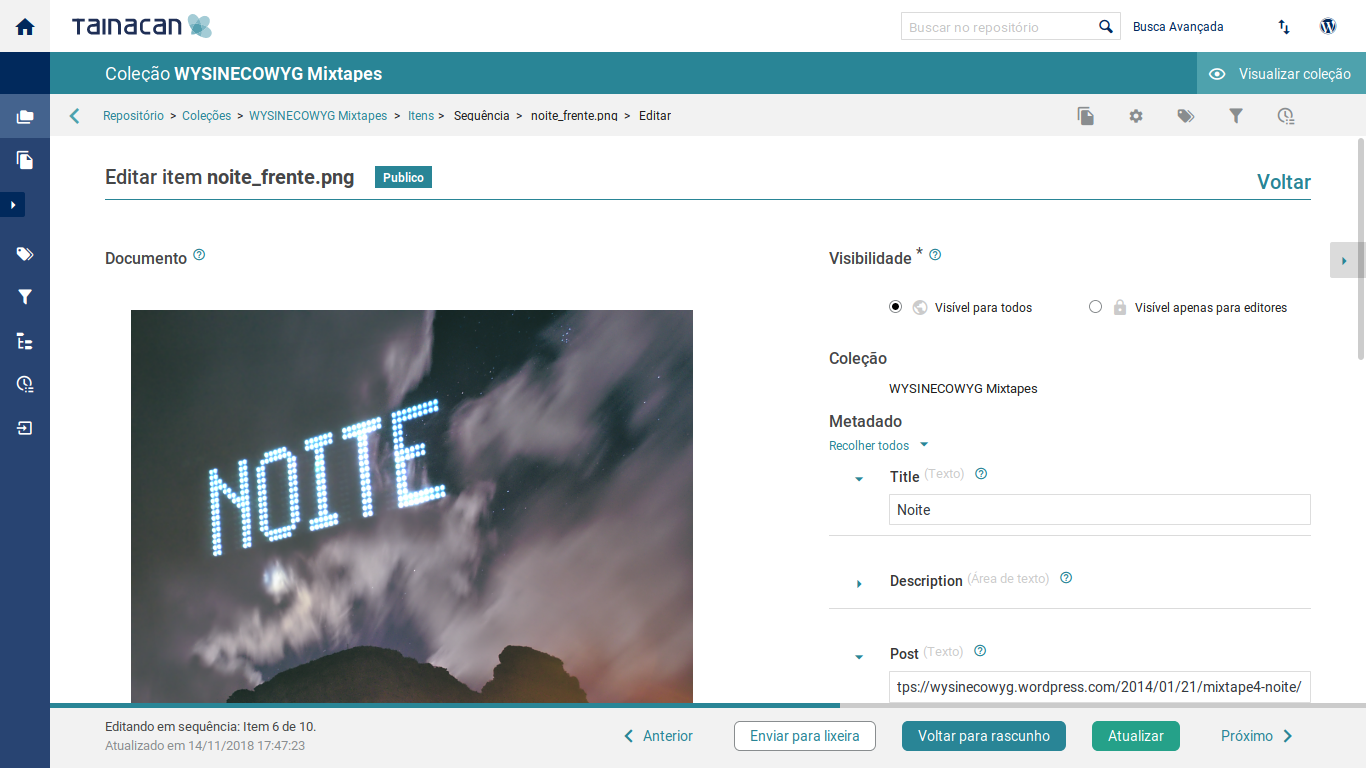
Gutenberg Blocks for Tainacan
WordPress 5.0 is about to be released with it’s new WYSIWYG post editor, the famous Gutenberg. Many users are already experiencing this new way of edition through it’s official plugin. We, of course, could not stay behind and have been working to provide some intuitive methods of inserting content related to your digital archive from Tainacan on any page of your website. Thus, as a first experiment, we present a Gutenberg block for a collection’s items mosaic: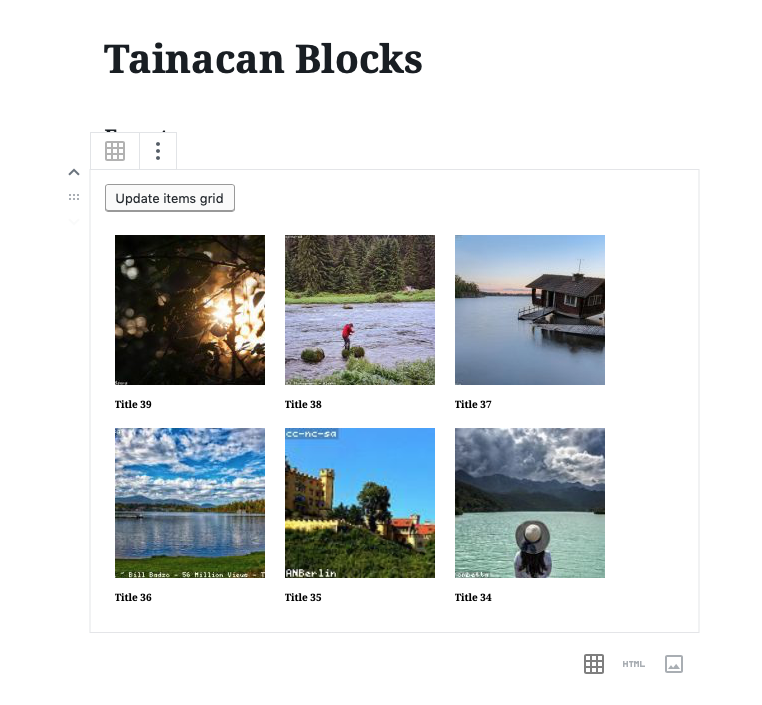
Improvements on CSV Importer
While many Museums are already giving their first steps using Tainacan’s new version, we receive a lot of feedback regarding the CSV Importer, a key component for data migration of these institutions. That’s why we’ve dedicated a good take of bytes for fixing bugs at the Importer, besides the addition of some novelty:
- The possibility to set up imported item’s status, through the special field special_item_status.
- An option to “update” instead of inserting items, using the special field special_item_id.
- The powerful option to automatically create metadata, in case they do not exist already at the collection. By default, this feature creates metadata of type text, but you can, on the header of column at the CSV file, pass attributes that define type and other options to a metadata, for example:
Name,Subject|taxonomy|multiple|required,Internal code|numeric|required|collection_key_yes|status_private
A CSV file with a header as above will create a collection, where:- The first column is mapped to a simple text metadata named Name;
- The second column is mapped to a metadata of type taxonomy, which can have multiple values, named Subject;
- The third column is mapped to a metadata of type numeric, named Internal Code, obligatory, which can not have repeated values among items and of status private.
There are many news and we know that while the importer grows it’s use get’s more complex, that’s why we’re working on a documentation for it: https://github.com/tainacan/tainacan/blob/develop/docs/csv-importer.md
Vocabulary CSV Importer
Finally, we also have a new Importer: The Vocabluary Importer. Using it is easy to create many terms at once, to be used as future classification of your items via a taxonomy metadata type.
Visit it’s documentation page to learn how to prepare your CSV and import your vocabulary.
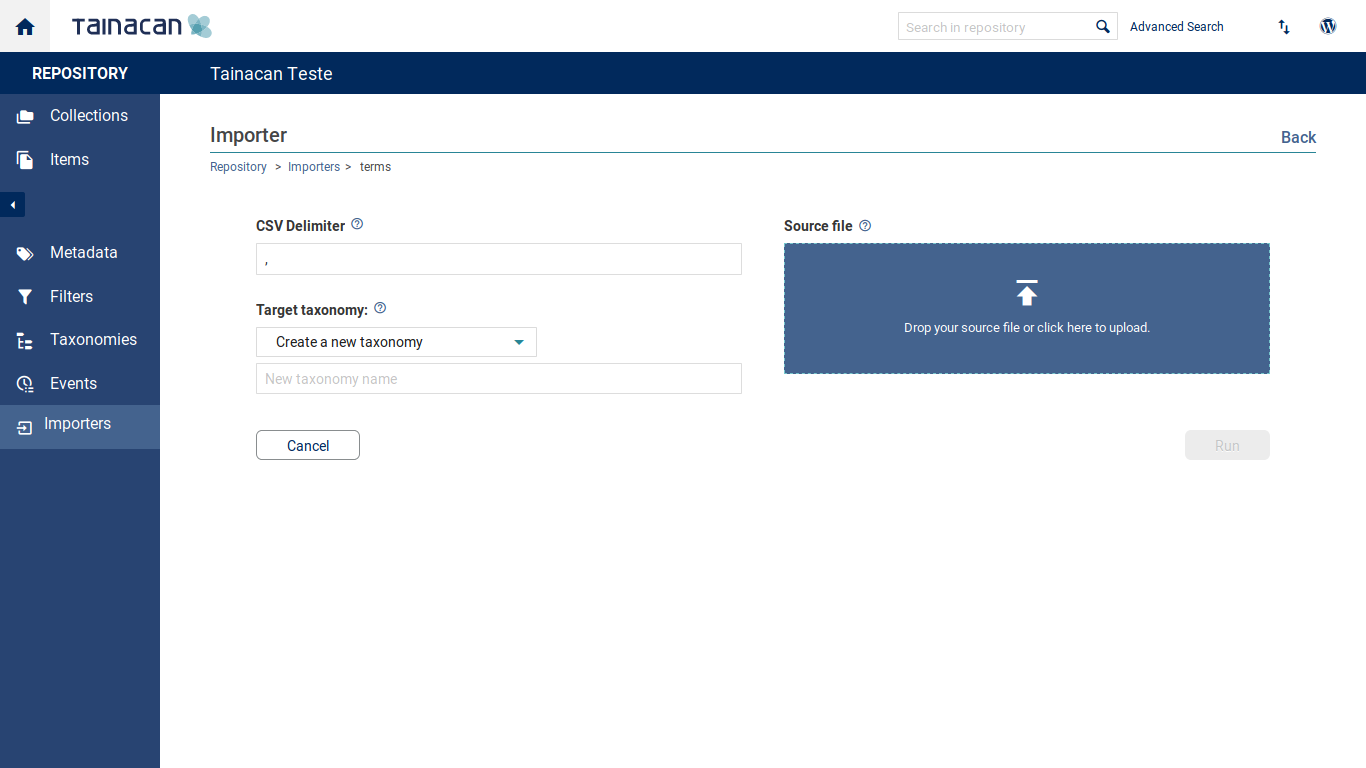
Get it Now!
Tainacan Alpha 0.6 version is already available at the official WordPress plugins repository and you can install it with a simple click:
