Conteúdo
The newest version of Tainacan is live! 0.8 comes with new possibilities for your collection. Highlights include integration with the OAI-PMH protocol, new Gutenberg blocks and a system check page. Check the details:
Novidades:
Exporters: Export a CSV file of your collections and taxonomies.
OAI-PMH support: Now every Tainacan repository exposes data using OAI-PMH protocol. In order to work, the metadata in your collection needs to be mapped to DublinCore.
- The OAI-PMH enpoint is: http://your-repository/wp-json/tainacan/v2/oai
OAI-PMH Importer (experimental): You can also import items and metadata from an external repository that exposes the data using that protocol.
System check page: This page is used to diagnose your Tainacan installation by checking your server settings and indicating if there is any dependency or adjustment to be made.
Access the page in: WordPress Admin panel> submenu in “Tainacan”> System Diagnostics.
Gutenberg Blocks
We have three new blocks for WordPress posts, with standard, wide or full alignment on the post page.
- Items block: Select items from one or more collection that you want to display in your post.
As opções de visualização desse bloco permitem a exibição de itens em lista ou grade, margem de espaço entre eles, exibir ou não título e exibir ou não imagem.
- Terms block: Selecione um conjunto termos de uma ou mais taxonomias que deseja exibir em seu post.
Display options for this block allows you to choose from list or grid layouts, change the margin between terms and whether to show or not title and image.
- Collections block: Select a set of terms from one or more taxonomies that you want to display in your post.
Display options for this block allows you to choose from list or grid layouts and whether to show or not title and image.
The experimental items block (present in the previous version) will be refactored and will be back in the next version of Tainacan
Community requests:
Metadata types and filters types preview: Actions to create a filter or metadata now have a visual tip explaining the difference between each type.
Right-click actions: You can now right click on the item, on the admin, and open on another tab and perform other actions
Changes in bulk operations:
Multiple item selection actions, including item selection on all pages, were temporarily removed from the interface for enhancement.
For very large collections this type of operation could lead to critical problems, requiring too much server resources and potentially requiring the database to be restarted.
Installations that wish to re-enable this function can add the following command in wp-config.php:Instalações que desejarem reativar essa função, podem adicionar o seguinte comando no wp-config.php:
define( ‘TAINACAN_ENABLE_SELECT_ALL_ITEMS_PAGES’, true);
Other:
- Now you can order your items based on any metadata
- Taxonomies displayed in alphabetical order in “Taxonomies” page
- Bug fixes
- Improvements in accessibility and performance
New version is available and can be installed directly via your administration Panel.
Tainacan Default Theme
Tainacan’s default theme is also released and available in the official WordPress Themes directory, and you may install it directly via you administration panel.
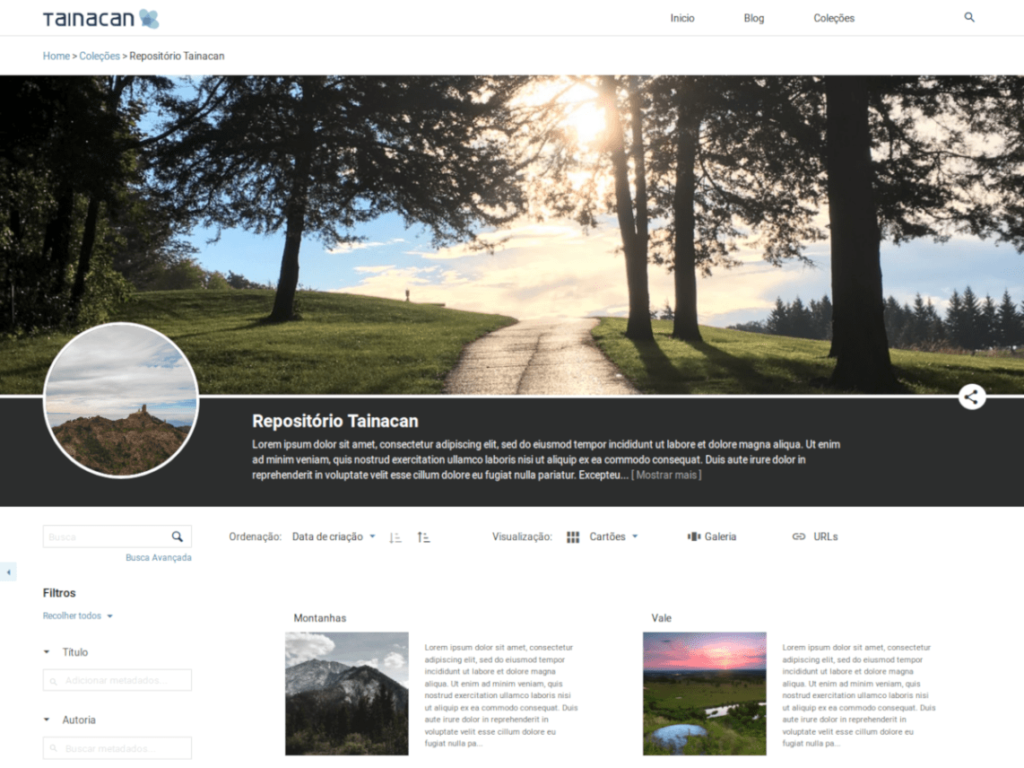

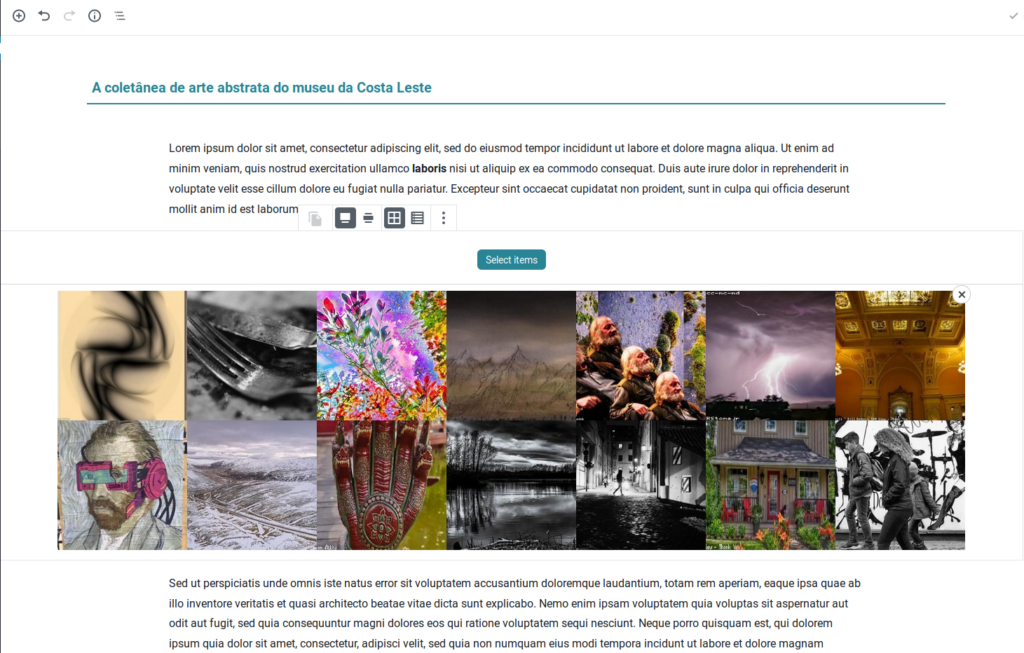
[…] the launch of the previous version we presented our first Gutenberg blocks , with the promise that more and more ways to display their […]