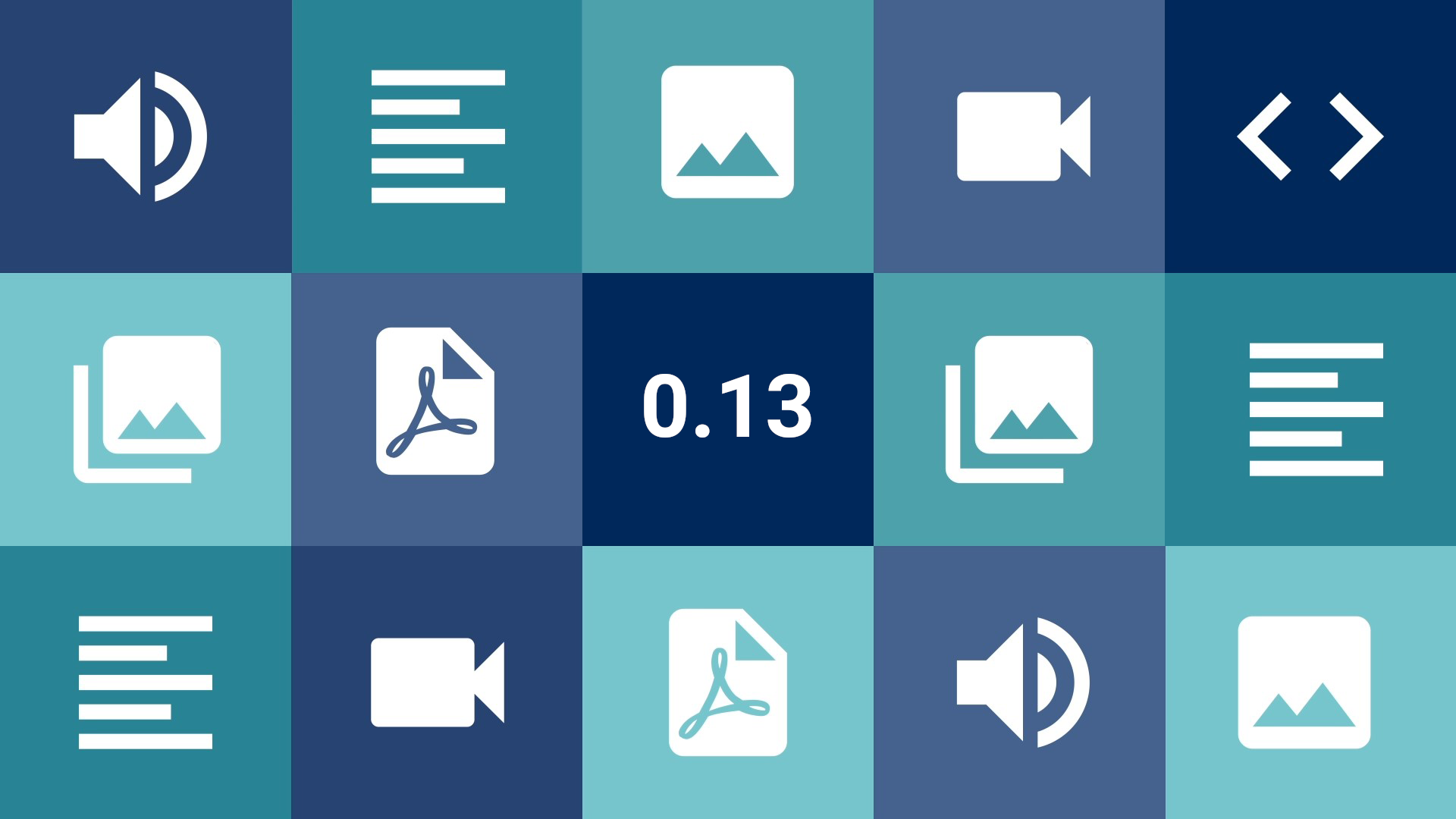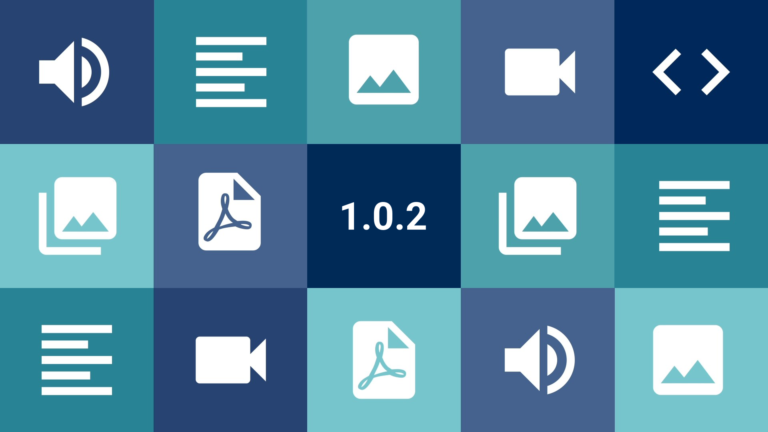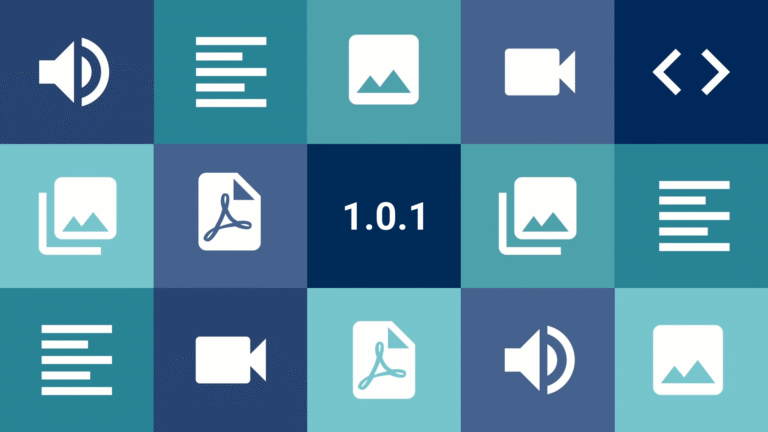Many bug fixes and some new features are coming to Tainacan!
What’s New?
New Block: Terms Carousel
Adding to the family of Carousel Blocks, started by the Items Carousel and the Collections Carousel, we present now the Terms Carousel. Whit it, it gets easy to present taxonomies as expositions, offering links to your items list filtered by terms on a dynamic and attractive fashion:
Just like with the Collections Carousel, you can choose to display the configured image for the term or a grid with a preview of three items that will appear on the listing.
New Filter: List of Numeric Intervals
For filtering a list by a certain numeric interval, it is already possible to use the Custom Interval Filter, where the user chooses between two values among which the search will be filtered. There is now, a new way to offer this type of refinement. With the List of Numeric Intervals filter, the collection administrator creates a sequence of value ranges and label them as he or she wishes, so it will appear as list of options when the user explores the collection. The examples here are multiple. Imagine a metadata “Price” with many values filled among the items. We can create a filter that lists the options “low”, “medium” and “high” for this metadata. On the filter’s setting form, I set the “low” as regarding to values between 0 and 30, “medium” as between 31 and 90, and “high” between 91 and 200, for example Another possible situation, is the use of the numeric metadata for indicating years. Instead of worrying about day and month details that a Date metadata, requires, I can use the numeric type to point values only for Year, than in my filter, configure ranges such as “Century X”, “Decade 30” and others.
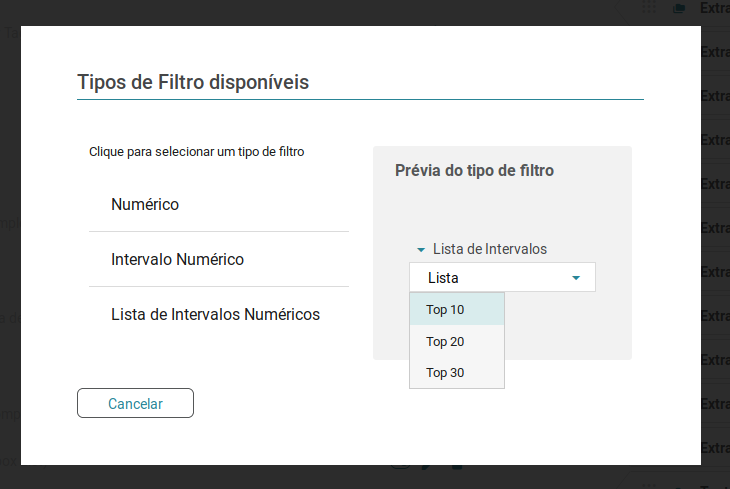
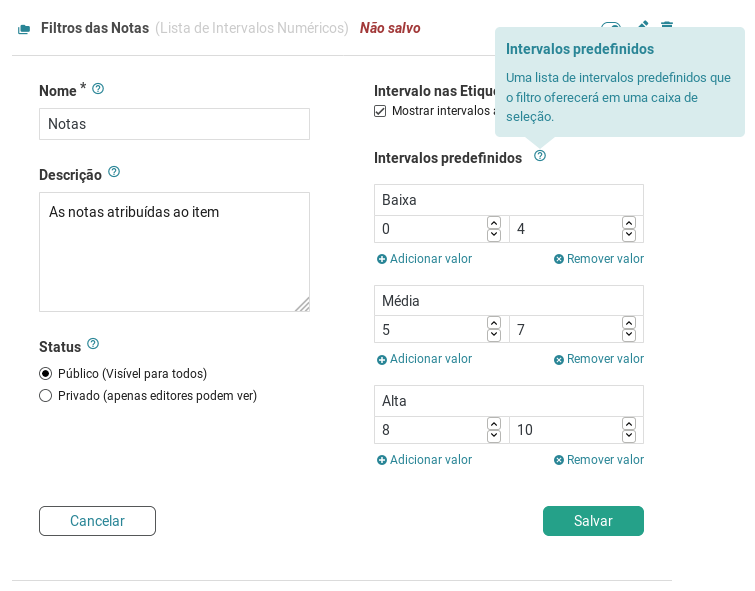
The filter allows you to choose displaying or not the numeric range when appluing the value on filter tags:
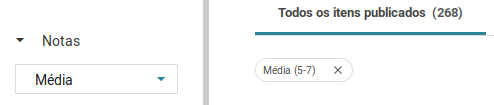
Separate Filters for Date and Numeric Intervals
Meanwhile, the Custom Interval Filter, that we’ve just mentioned, is being split into two specific filters: the date one and the numeric one. This won’t bring any change to your usage, but will allow improvements on the future. One of which we present now, that is the possibility of offering the step by which the numeric filter is increased (for exemplo, 1 by 1, or 0.001 by 0.001).
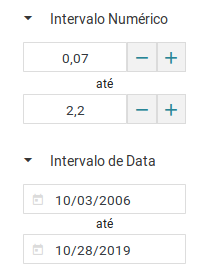
Usability
Search and Filtering on the Activities List
This version brings a profound refactor on out Logs API, also known as activities or events. This should mean few changes for the users, but should allow us to keep better record of each update made on a repository for admins. And as we know that keeping control of all the activities can become something complex, we’re also adding two features to the list of activities: textual search and filtering by date:
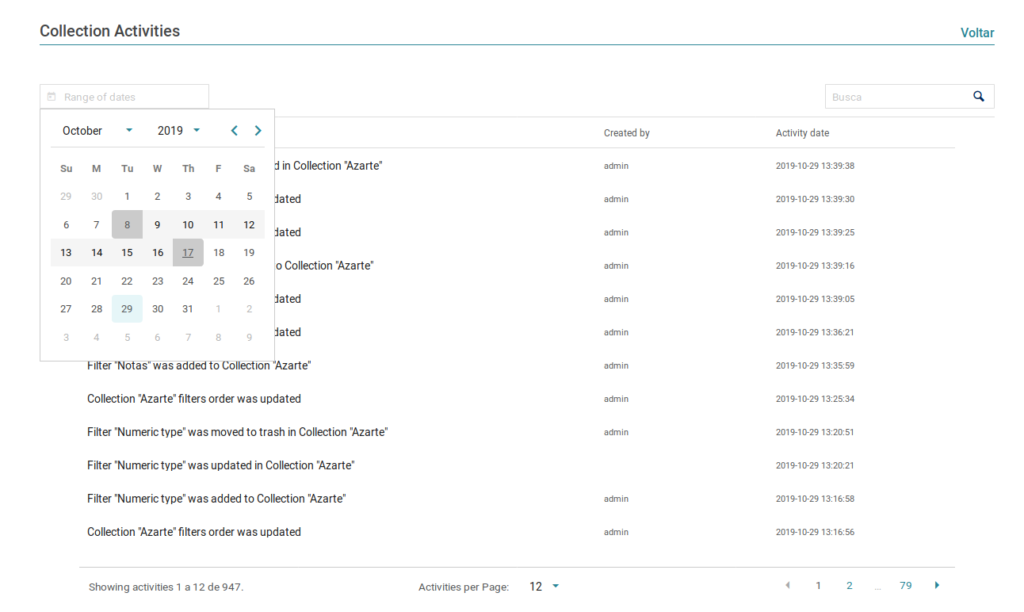
Want to know what happened with your collection last summer? Now it’s easy 😉
Search on Collections and Taxonomies List
And to complement, we’re also bringing textual search to Collections and Taxonomies lists:
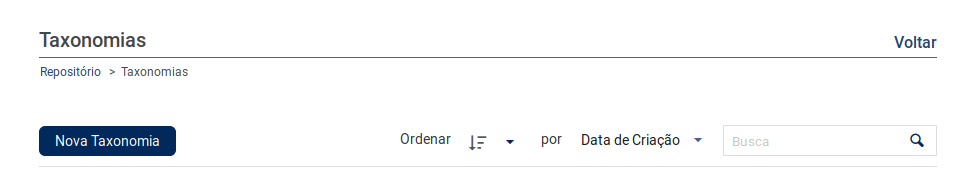
Related Links on Activities
One of the functionalities that this refactor allows us is offering links to the pages directly relates to some update in the activity modal. This way it gets easy to find out “What” and “Where”:
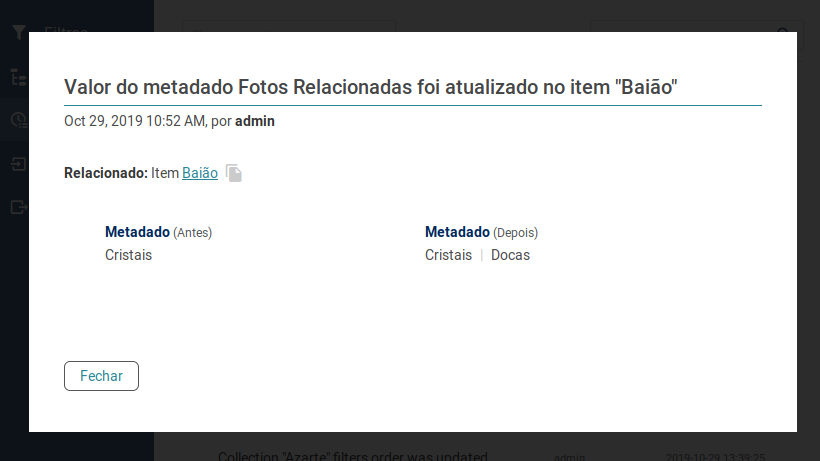
Selected Metadatum Label on Relationship type Metadata
When setting up a relationship metadata it is necessary to define by which metadatum this relationship will be established. This can be useful in the following situations:
- Where collections relate to each other: an author metadata may link to a collection with detailed info about that author.
- Where items compose sets: a set of dishes, a set of chairs, a group of pictures, etc… in other words, relationships inside the same collection.
On the previous versions, no matter how metadata was selected for establishing the relation, the system would display the applied item by showing its Tainacan’s “Core title”. But many institutions, use the “Core Title” as a denomination, so presenting the item values would cause some confusion. In the case of a set of chairs, the final value would be something like: “Is part of a set with:” chair, chair, chair, table.
From this version on, when the user selects the metadatum for establishing the connection, he or she also defined that it will be used to display the link. If selected a metadata “Record Number”, for example, we will have: “Is part of a set with:” 034, 035, 037, 045. This gives more flexibility to the option, which better supports different situations. In the case of item records in a museum, maybe a register number is preferred (avoiding the denomination repetition) and in the case of a collection related to authors, the best choice may be displaying the author name.
And More!
- Filters Refactor, with bug fixes and performance improvements;
- Logs API Refactor (Activities) #261;
- Relationship type Metadata via Taxonomies #311;
- Ongoing work for improving modal’s accessibility #3;
- Improvements on strings and validation translation #317;
- Removal of unnecessary files #312;
- Added the parameter ‘include’ to Terms API #310;
- Exporting Items or configured Search PDFs using the plugin for Exposing PDF #258;
Several bug fixes!
- Fixes on CSV importer when using _special fields #299;
- Fixes of many errors due to the use of sessions for importers and exporters #313;
- Pagination problems on facets endpoint #316;
- Fixes error when setting up a collection cover page;
- Forces filters from private metadata to be private as well #315;
- Support to the option ‘hide_empty’ for the LIKE operator on searches via taxonomies #318;
- Admins can now see the list of all processes by all users;
- Fixed media importing in Windows servers (thanks to Sergio Sakakibara);
Get it now!
Tainacan version 0.13 do Tainacan is already available. You can download or install it directly from your WordPress panel: