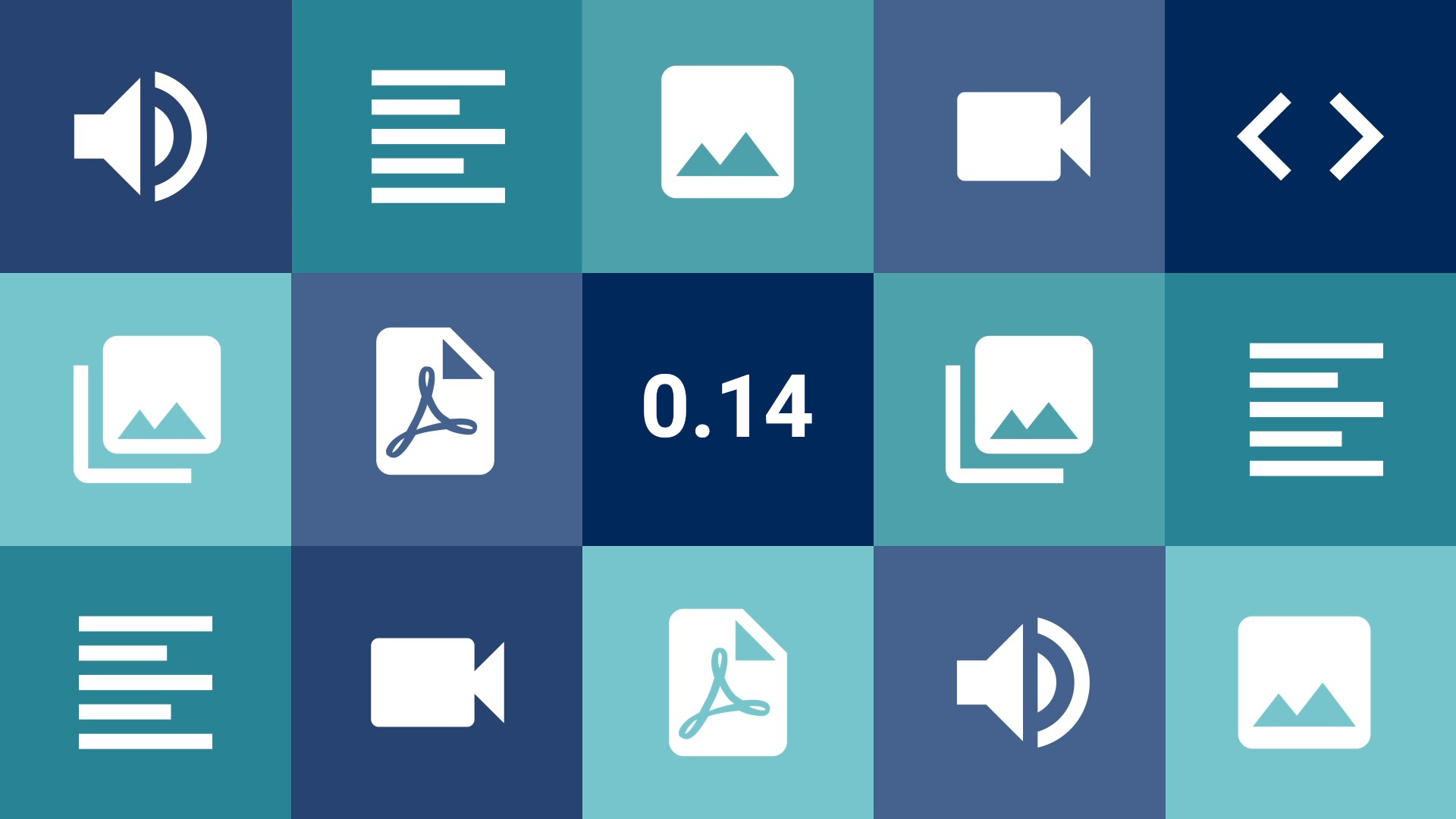The expectations are big on the Tainacan team to deliver a new way to manage roles and permissions of users coming out with version 0.15. In the meantime, we have already brought some improvements and minor tweaks with the “intermediate version” 0.13.1 and now we have another release with modest but very interesting news:
Plugin News
Mosaic Mode for Collection’s Items Block
The Collection’s Items List block, or dynamic items block, is one of the most commonly used to preview a collection without having to take the user to the item page. It allows you to display a search bar, a collection mini-header, and display items in two ways: A grid or a list of thumbnails. Now these options increase with the arrival of the “Mosaic” view mode. This mode is for those who want to provide a more artistic view of their collection. It assembles a grid of several different alternate sizes and displays its images there, without worrying about whether or not to crop the images, making a very flashy mural with a little of everything that can be found in the collection.
The Mosaic will always occupy a line in your block at a certain height in pixels, which you can adjust by resizing the block. This will impact how wide the cutouts will be. Note that the more items being loaded, the denser your mosaic will be, which can be arranged in different groups of 2×3 up to 5×4 items per group. There is also the “Group Density” option that will change the number of items per column in each group that makes up the mosaic. Play around with the options until you find one that suits you best!
Finally, as a more advanced feature, images in the mosaic item grid are by default centered vertically and horizontally. You can, however, change this placement if your images have more important information above or to the side that you would not want to see cropped.
Users Filter for the Activities List
In addition to some improvements presented on version 0.13 to the activity list, we now offer the ability to filter activities by user, so it is easy to identify who is responsible for each change when managing your repository:
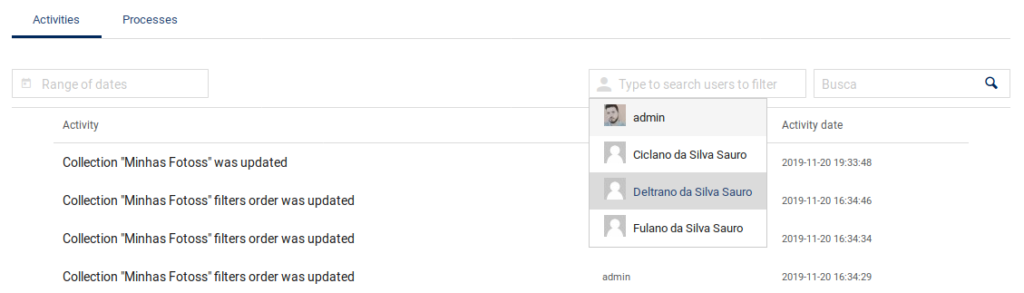
Improvements
Reinforcement of the Title Mapping for CSV Importer
One behavior we see frequently occurring in private workshops and installations where collections have been uploaded via CSV Importer in Tainacan is the lack of mapping to the Tainacan “Core Metadata” Title. Using this metadata is optional and it may even have a label other than “Title”, but if your collection has no metadata mapped to it, your listings will be somewhat empty, as it is important for views like the thumbnail, the masonry, and appear in blocks and autocompletes. To reinforce this importance, Tainacan will present the following modal if you did not choose a Title in your mapping before running any imports:
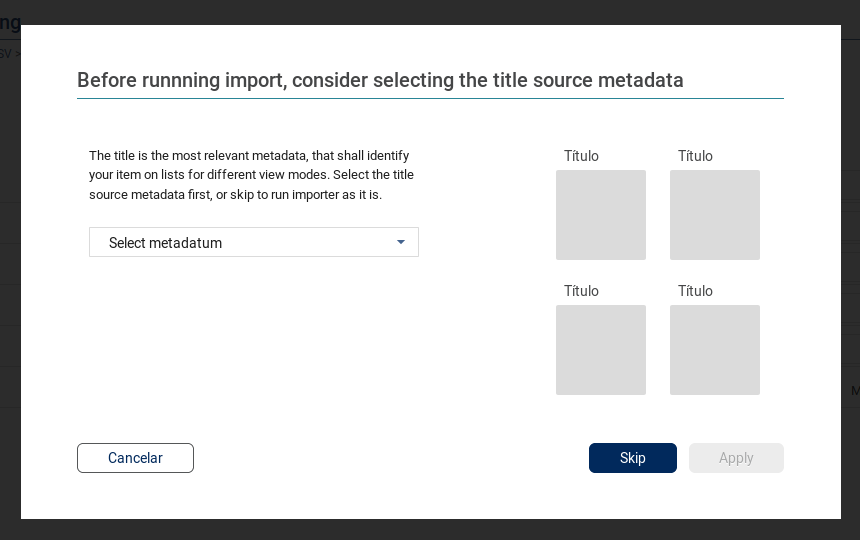
More Adjustments to the Item Metadata Form
The item metadata list is probably one of the most complex forms that can be found in Tainacan and has been undergoing some important tweaking since version 0.13.1 to improve its performance. In this release we continue this work and fixed some important errors related to the use of multi-valued metadata (#333).
Better Attachment display
Item attachments can be of many different types and dealing with these formats is a challenge. In this release, we have improved viewing support for these files. When it is a format that the browser supports displaying, it will be shown immediately as an Image, Video, Audio, or PDF. When this is not the case, such as spreadsheet files, a link will be shown to download the document.
Other Adjustments
- WordPress 5.3 Support – Several components like selects and inputs have had their css updated;
- Improved block support for themes other than Tainacan Interface;
- Various adjustments to the shortcode that generates the item list;
- Bug fix that prevented date range filter from appearing in theme, admin only;
- Greater Support for Legacy Browsers #331;
- Error correction in Importer when ‘item_id’ does not exist #325;
- Document content indexing correction (PDF) when using elastic-search #90.
Theme Tainacan Interface 1.6
And amid the news of the plugin, we also have good news for the official theme!
WordPress 5.3 Support
With the arrival of WordPress 5.3 this month, a lot of cool stuff is coming to the Block Editor and we want to make sure that these features, such as the Group Block, can be used there as well. This is why we bring several alignment and margin adjustments for this update.
Page Templates: “Landing“
In addition, we have added a very useful feature for those who want to build their own homepage using only Gutenberg Blocks: the page templates. Now, when creating a page, you can choose to use the default page template and the “Landing” template, which will remove the banner that appears right at the beginning of the pages and the title bar. This way you have the page free to compose the header as you wish. There is also the “Landing with Breadcrumb” option, which does not remove the auxiliary navigation bar that comes just below the menu bar.
Class for styling Session Titles
One of the possibilities that the new Group Block gives us is to style small portions of our articles with adjustments that probably wouldn’t justify creating a new block just for that. Today we present one of these possibilities, in the form of the “tainacan-group-heading” class. With it we can reproduce a very common title structure on special pages of Museums such as the Museu do Índio and the Museu Histórico Nacional. Check it out:
So with a Title, a Short Paragraph, and a Horizontal Line, we have a great block to introduce a section of our page that is most prominent.
And more!
- This update also brings a little more consistency to the use of the default website banner. In some situations the title of the pages would appear there, while in others in the title bar below. Now this banner will always have the site name, while page titles will be in the page header below.
- We’ve also improved attachment display by taking advantage of the tweaks offered by Plugin 0.14. Carousel arrows that previously did not appear in some file formats are now always available and this screen is also more responsive.
Get it now!
Versions 0.14 of Tainacan Plugin e 1.6 of Tainacan Interface theme are already available for usage at one click via your WordPress panel 😉