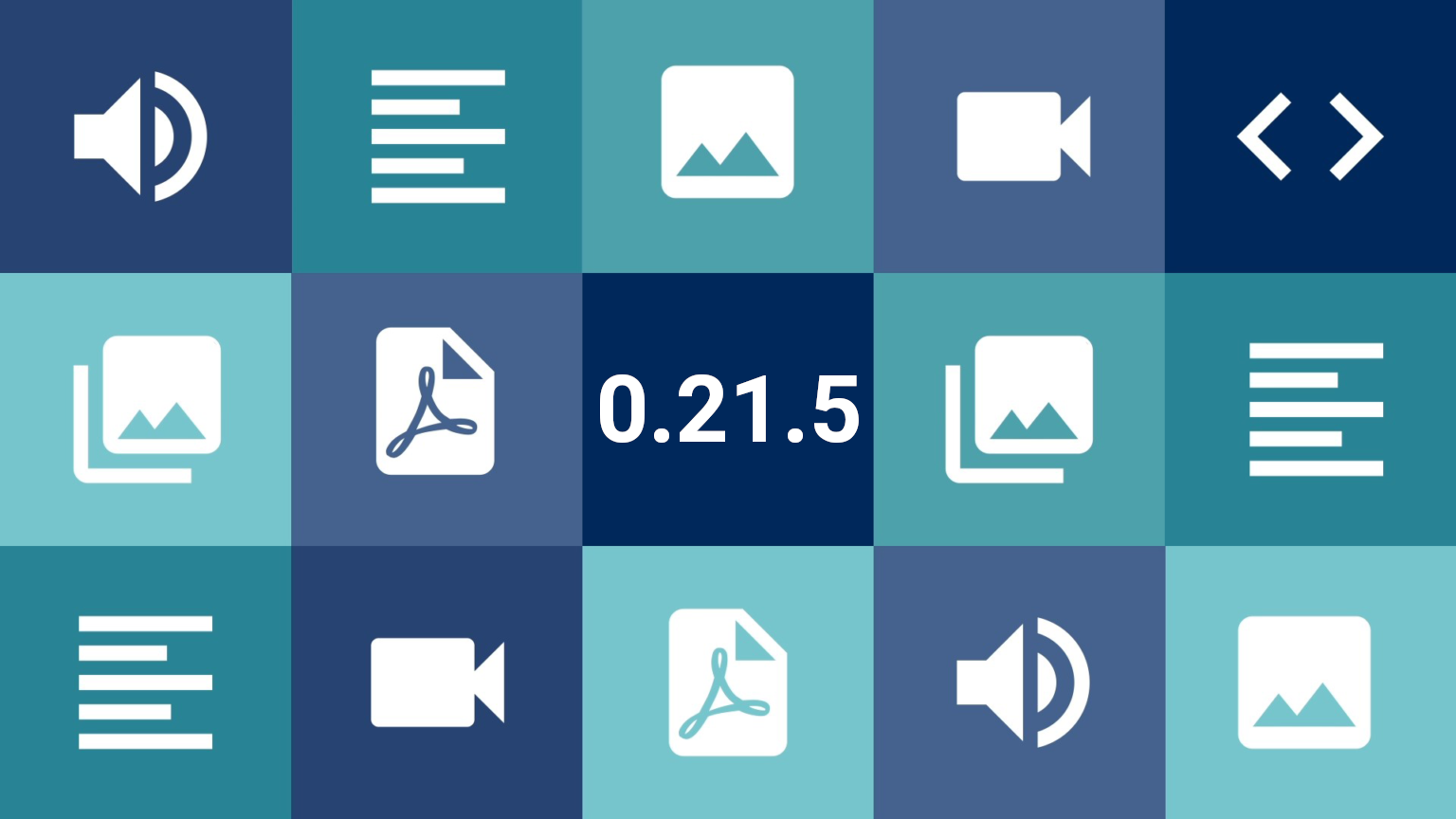Conteúdo
After a few minor updates with bug fixes and security improvements, we’re back with modest but interesting new features in version 0.21.5.
What’s new?
Visualization modes in the item list block
Historically, there have been two ways of displaying a selection or search of items on a page:
- Use the Faceted Search block to load the complete item list including filters, pagination, search controls and – notably – Tainacan’s view modes which show various metadata;
- Use the item list block or item carousel, which despite some layout options always only loads the title and image of the item;
We now have an intermediary way: the items list block can now display Tainacan visualization modes. These are available as a layout option, in addition to the pre-existing grid, list and mosaic. Let’s see how it works:
The new layouts can be accessed from the “+” icon next to the existing ones. The standard viewing modes and any others offered by plugins or themes will be available.
When using one of these modes, the interaction with the block changes slightly: the items that will appear are displayed in the side panel while the content of the block itself only shows a demonstration of what that mode usually looks like. This behavior is similar to that of the Faceted Search block, where the scripts and styles needed to set up the interface only appear on the public page.
The result is similar to inserting a Faceted Search block and disabling all its filters, search control and pagination, but with the advantage of being able to select items manually or apply pre-filtering beforehand. The biggest novelty in relation to the block’s pre-existing layouts is certainly being able to show metadata other than the title.
And which metadata appears in these viewing modes? Well, in those where there is more metadata, such as the table, records, list and map, the same metadata is loaded as appears in the full list of items, i.e. those which, in their metadata configuration form, have the option “Display in listings” checked as “Always display”.
One consequence of the new feature we’ve just mentioned is being able to show the same modes in the “Items related to this” list. This section, introduced in version 0.18.3, shows on an item’s page which items have tagged the current item in some relationship metadata. The layout of this section can be configured in the themes, so now both the Tainacan Interface and our Blocksy integration plugin for Tainacan offer options for choosing one of the display modes, in order to highlight more information about the related items:
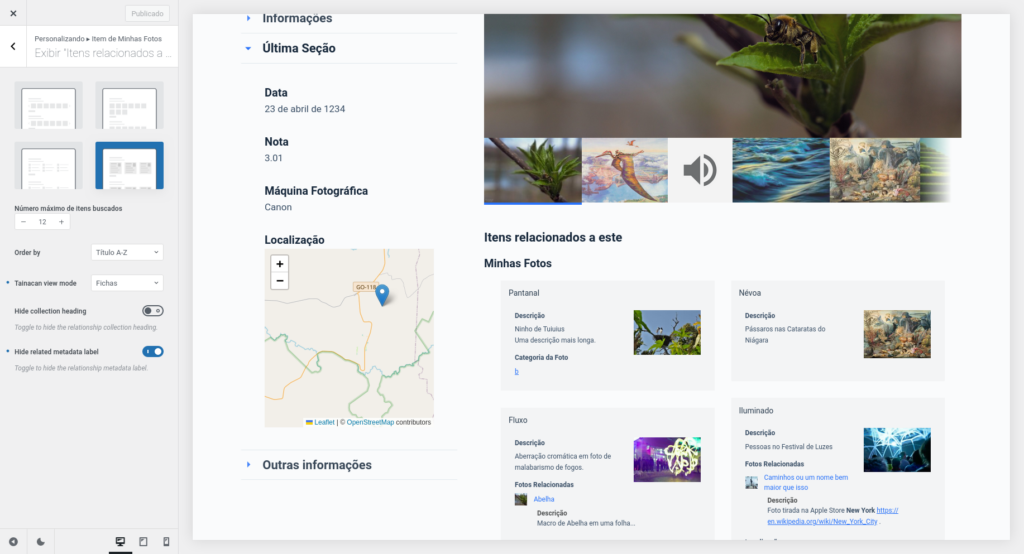
Size and cropping of thumbnails in the media gallery
The attachment carousel, or an item’s media gallery thumbnails, shows images cropped to squares by default. From now on, we can configure these thumbnails to load other image sizes, including uncropped versions. In these cases, we may want to set a fixed height instead of width, resulting in a visual result like the one below:
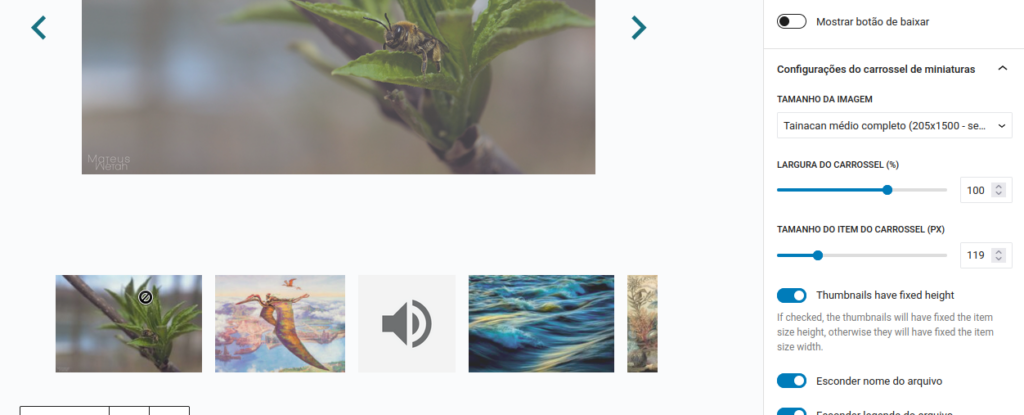
This feature is now an option in the item’s Media Gallery block. To use this feature on the item’s public page, you must set options in the Theme. Our Blocksy Integration plugin with Tainacan, for example, already offers these settings in its latest version.
More shortcuts for editing in the admin
Switching between the public area of your site and the Tainacan admin panel can be a tiresome task. A few versions ago, we introduced links that serve as shortcuts between pages in the theme and their admin counterparts. In this version, we’re coloring these links to make them more prominent and we’re also adding new links, such as those for editing Taxonomy, Taxonomies and Items at the repository level:




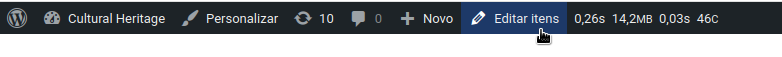
Improvements
- The Masonry and Records view modes now adapt their column numbers based not on the size of the screen, but on the size of the area in which they are inserted. This allows for better responsiveness when there is a large lateral margin around the lists of items;
- Loads facets in the taginput and autocomplete filters right when you click on the field;
Bug fixes
- User Roles form was not displaying details of any role name creation errors;
- Compound Metadata form was not explaining configuration errors when children were required;
- Prevents the insertion of child metadata into repository-level metadata inherited in the collection;
- Inserting more than one child metadata of the same type into a compound metadata was not working;
For developers
- New JavaScript actions
tainacan_item_edition_item_loadedandtainacan_item_edition_metadata_loadedto perform actions when the item edit form and its metadata have just been loaded;
Get it now!
Version 0.21.5 of Tainacan is now available, as is the Tainacan Interface theme and the Blocksy Integration Plugin. You can download or update them directly from your WordPress dashboard: