The project Tainacan is a plugin fora WordPress. Therefore, if you wanto to install Tainacan, the first step is to have a working WordPress site. We discuss this in details in our Wiki.
Once you have your own WordPress set up, you do not have to download Tainacan. You only need to visit the “Plugins” section in your admin panel, search for Tainacan and click on “Install”. It is that simple!
Tainacan Plugin
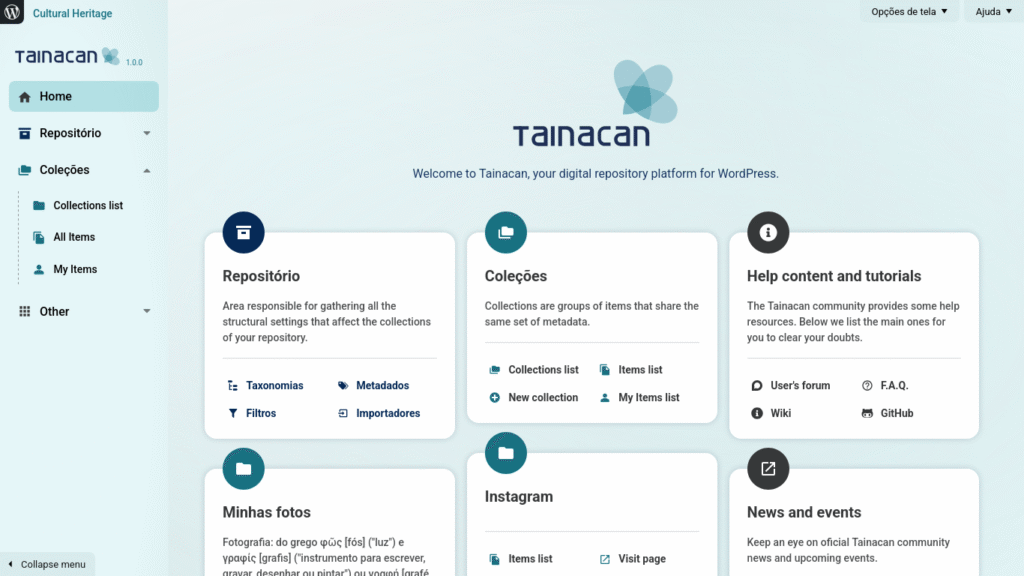
Instal Tainacan directly from your site admin’s panel or download it from the WordPresss official plugins repository. You can also download the source code from the projects page on Github.
Tainacan Interface Theme (classic)
Tainacan may work with any of the many WordPress themes. However, to assure that all the functionalities that it offers, it is necessary to use a theme that supports this features. We discuss some options in our Wiki, but we recommend the default theme, developed by the plugin team.
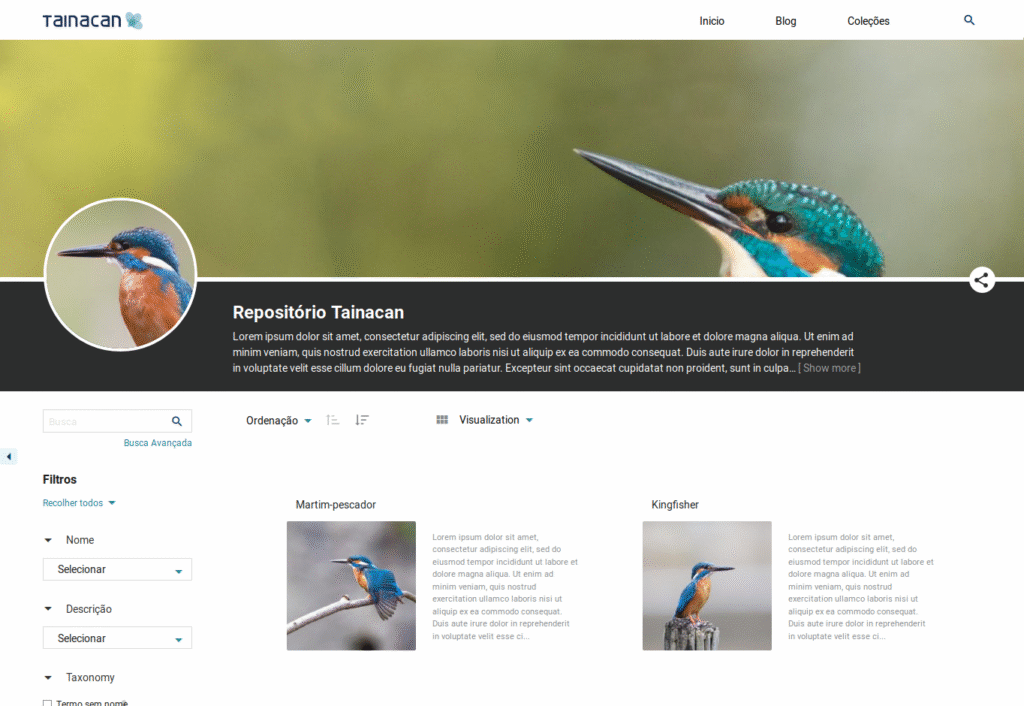
Install the theme “Tainacan Interface” directly from the admin panel of your website on WordPress of download it from the official themes repository. You can also download the source code from the project page on Github.
Tainá Theme (FSE)
WordPress has recently introduced a new theme development philosophy to the world, in the form of so-called “Full-Site-Edition (FSE) Themes” or “Block Themes.” Block themes give users more power, allowing them to edit all areas of the site directly from the block editor (Gutenberg). Although still experimental, we have developed a theme that uses this technology, integrated with the essential pages and elements of Tainacan: Tainá.
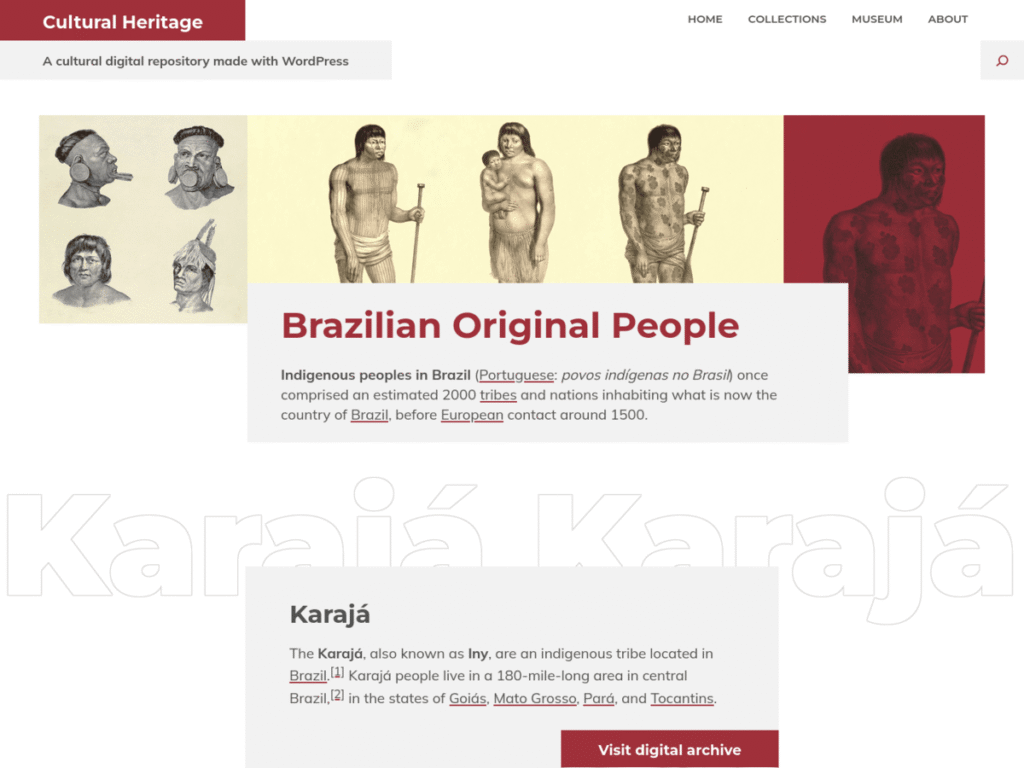
Install the “Tainá” theme directly from your WordPress site’s admin panel, or download it from the official theme repository. You can also download the source code from the project page on Github.
Theme Blocksy with integration plugin
Embobra o Tainacan Interface busque oferecer opções para os cenários mais genéricos de sites de acervos digitais, sabemos que há uma série de opções em termos de layout e design que ele pode não cobrir. Tendo isto em vista, elegemos um tema popular de terceiros na biblioteca de temas do WordPress e fizemos um plugin que permite a integração das opções de personalização deste tema com o Tainacan. Falamos sobre as opções dele me mais detalhes na nossa Wiki. O tema em questão é o Blocksy.
Although Tainacan Interface seeks to offer options for the most generic scenarios of digital collection websites, we know that there are a number of options in terms of layout and design that it may not cover. With this in mind, we chose a popular third-party theme from the WordPress theme library and created a plugin that allows the integration of this theme’s customization options with Tainacan. We discuss its options in more detail on our Wiki. The theme in question is Blocksy.
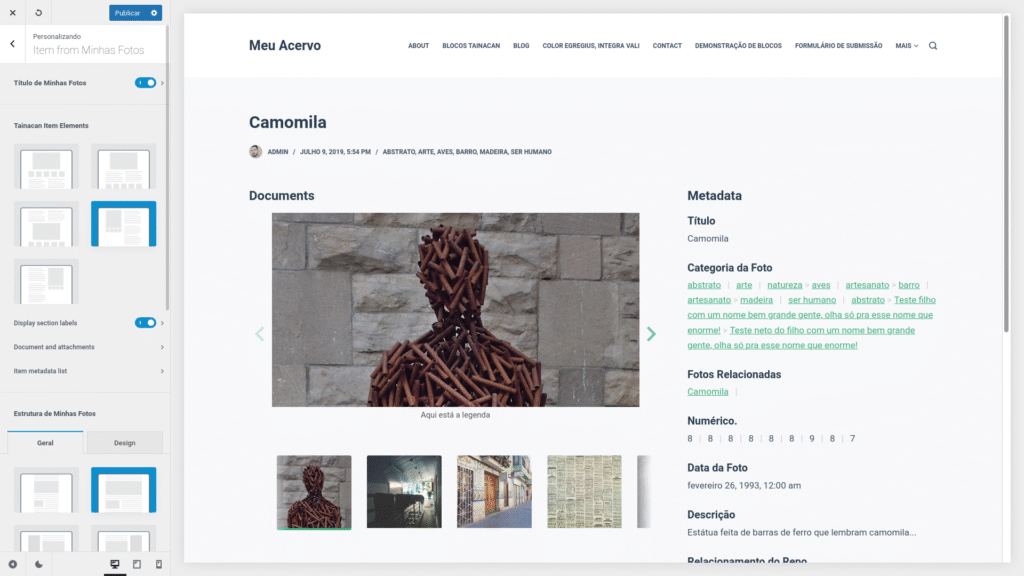
Install the Blocksy Integration plugin directly from your WordPress site’s admin panel, or download it from the official plugin repository. You can also download the source code from the project page on Github.