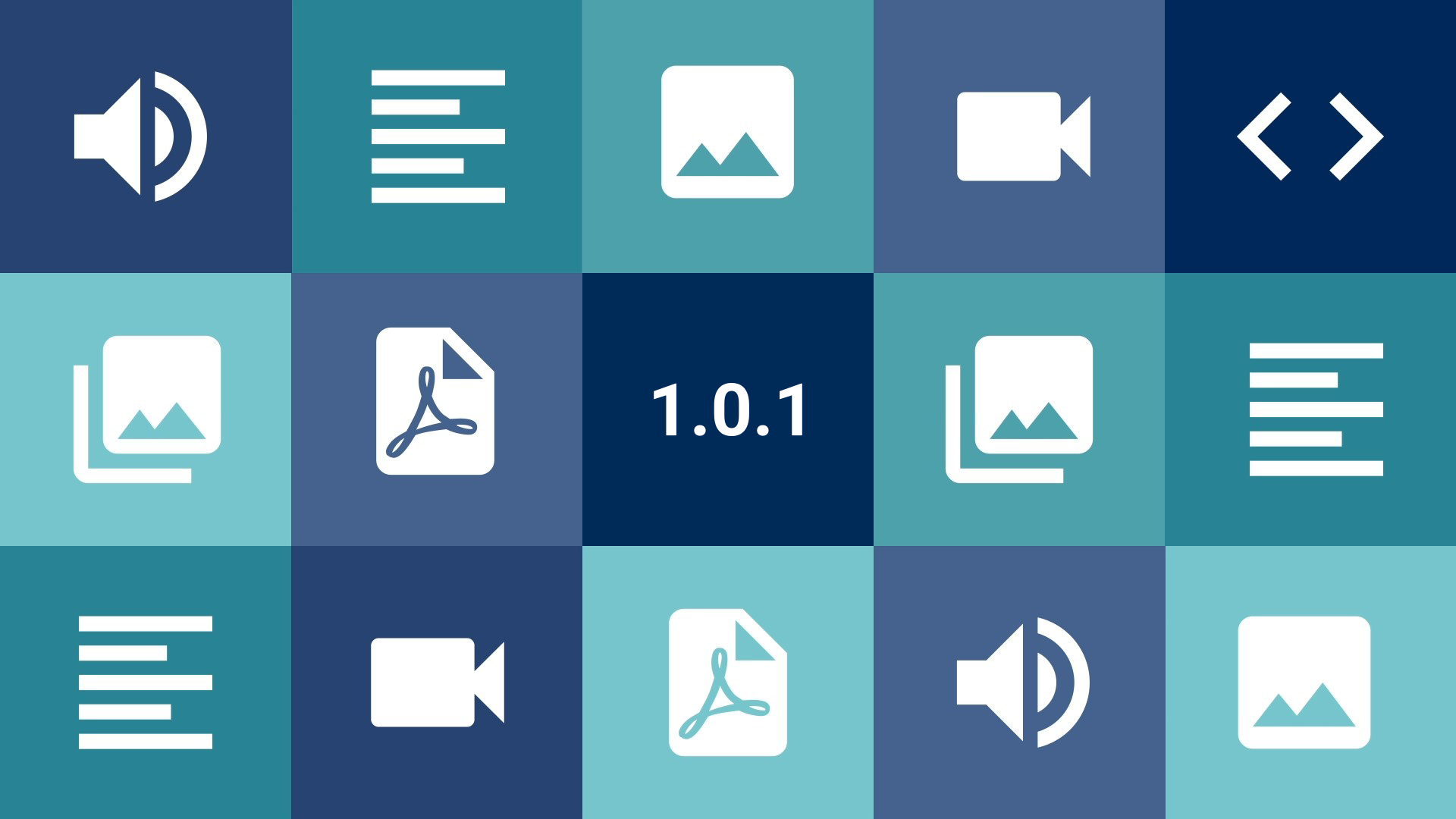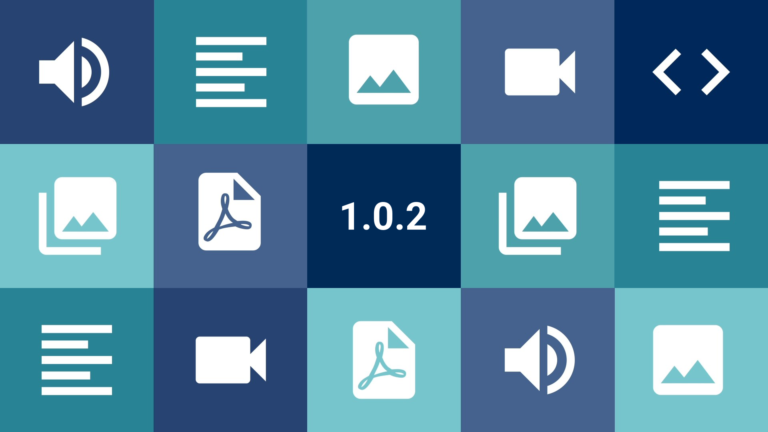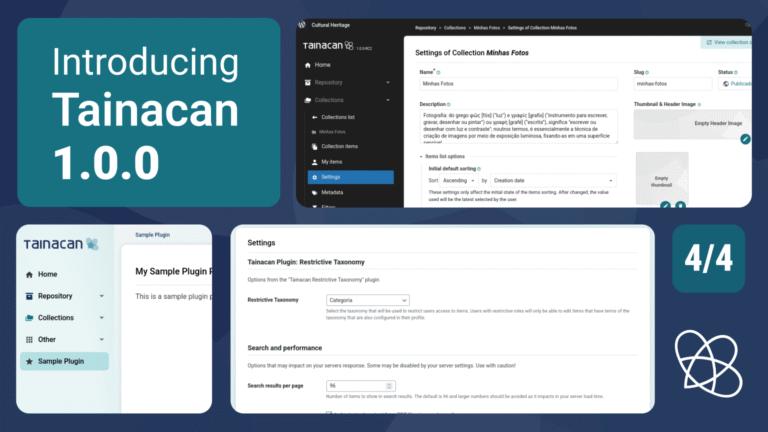While many are still exploring the new features of Version 1.0.0, we already have some minor updates and bug fixes coming out of the oven. And so we begin a new cycle!
Conteúdo
What’s new
Empty values in advanced search
The Advanced Search is an alternative way to search for items other than using filters. The operators available vary slightly depending on the type of metadata you are searching for, for example
For numeric and dates
- Equals to (=)
- Not equal to (!=)
- Greater than (>)
- Less than (<)
- Greater than or equal to (>=)
- Less than or equal to (<=)
For taxonomies
- Contains (LIKE)
- Do not contains (NOT LIKE)
For textual metadata
- Contains (LIKE)
- Do not contains (NOT LIKE)
- Equals to (=)
- Not equal to (!=)
However, none of these options were able to answer a simple question: which items have a certain field left blank? And which ones are already filled in?
To address this, we are finally adding support for the EXISTS and NOT EXISTS operators. Just open the advanced search panel and they will be there at your disposal:
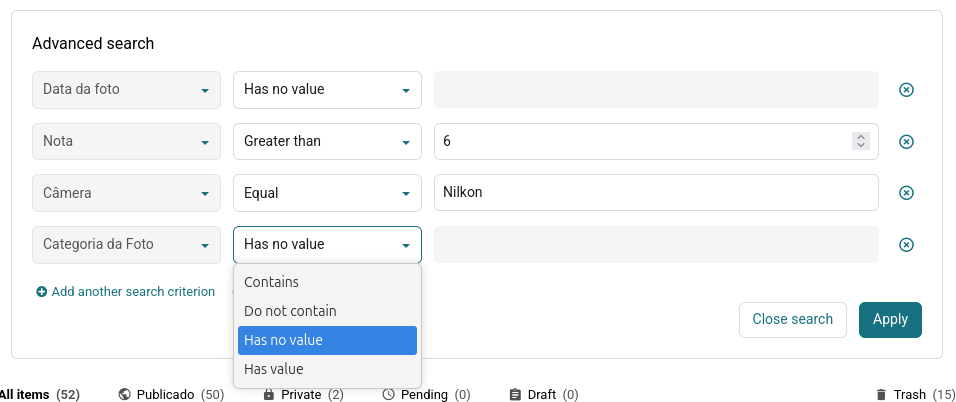
Disabling reference URLs in the items list
If you have ever accessed an item link through the faceted search, you may have noticed that in addition to the item page address, the URL is loaded with parameters after a ?. There is a reason for this: thanks to this long list of parameters, themes such as Tainacan Interface and Blocksy can set up “next” and “previous” buttons on item pages that respect the source context of that link (collection list vs. repository, applied filters, sorting, etc.).
However, not everyone likes this, and we have received some complaints that this feature “pollutes” the item URL. Therefore, taking advantage of our newly created plugin Settings Page, we are now offering an option to disable this.
Just go to “WordPress Admin” -> “Tainacan” -> “Others” -> ‘Settings’ and look for the option “Item link query parameters”:
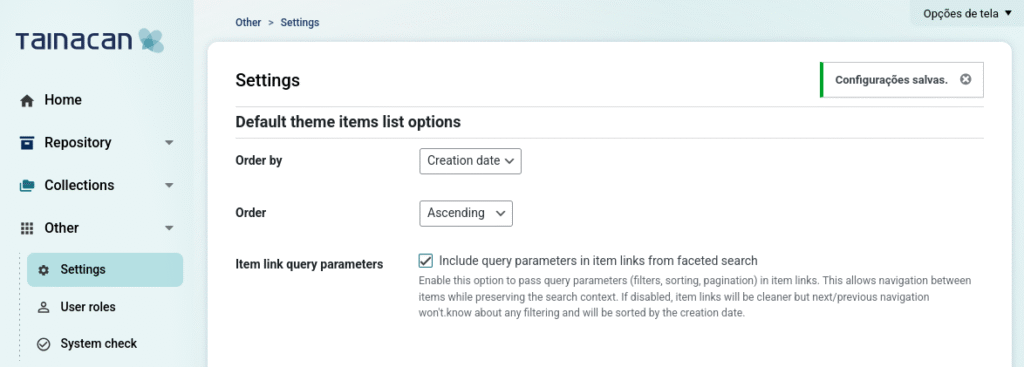
Improvements
- Tainacan now works within the WordPress Playground! It’s a good way to quickly experiment with the plugin without needing to have a WordPress installation ready at hand;
- Automatic creation of rules to protect private files on Apache servers (basically what we recommended here is now done when activating the plugin, if permissions are granted);
Bug fixes
- We fixed a critical error that was preventing some filters from being created;
- Correction of inconsistent behaviors when closing the metadata and filter form;
- Fixed Taxonomy Taginputs that were not filtering options;
- Fixed a bug that prevented the filter sidebar from reappearing after it was hidden once;
- Security adjustments to prevent XSS attacks on public pages that list the terms of a taxonomy.
- Other internal adjustments to reduce warnings according to WordPress Plugin Check.
Get it now!
Version 1.0.1 of the Tainacan plugin is already available for download in the WordPress plugins repository: