Conteúdo
Version 0.18.3 of the Tainacan plugin is ready to go and right behind it are coming updates so that our Tainacan Interface theme and Blocksy theme users can take advantage of the new features. And as promised, we’re bringing these tweaks to both, so the post comes assembled:
Using any of the themes, you can access in the Customizer menu an option to enable yet another session on the page of a Tainacan item. This session will show, as it does in the admin panel of the plugin, the list of items that relate to the current one through some of its own relationship metadata.
The list comes segregated by Collection and Source Metadata, in the form of item carousels. Soon, we want to offer more options related to this option. For now, the option to change the session label and the number of items per carousel slide (which changes the size of the item thumbnail displayed) are available.
Note that the Blocksy theme already offers a “Related Posts” option, but this session uses taxonomies in common between items, not relationship metadata.
Applying Zoom to the main Document
Those who tried the new media gallery announced in Tainacan version 0.17 may have noticed that it was only enabled when showing the main document and attachments together in one carousel. This version removes this dependency, and you can now use the Zoom feature even when this information is displayed in separate sessions.
For Blocksy, this also means that a previously unavailable feature is finally present: that of determining the maximum height of the Document session. We have taken advantage of this and also added settings to limit the maximum width of both carousels on the item page.
Setting a default search destination
Finally, answering a demand from Tainacan Interface users, we now allow you to choose, in the header search, the default search option, which today is always the “Global search”. Thus, if your site primarily serves to search for items, you can set the search bar to redirect to the item listing, for example.
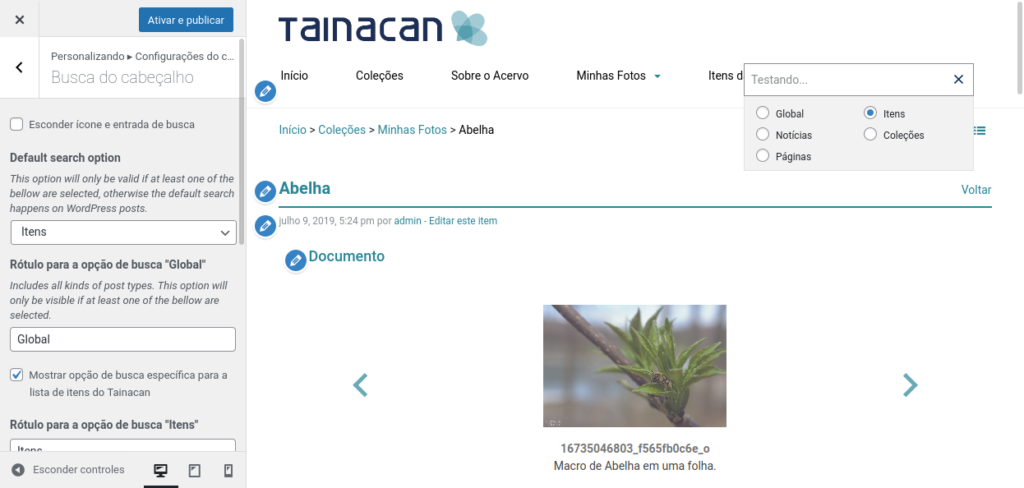
Get any of then now!
You can upgrade your Tainacan Interface theme or your Tainacan Support for Blocksy plugin from the WordPress dashboard: